OffersHub is a Performance marketing and ad-tracking solution helping you to keep a real-time track over your data and allows networks to manage their advertisers, affiliates, offers etc.
Creating an Affiliate Account
To create an affiliate account in OffersHub, go to Affiliates > Create Affiliate. As first step, all the basic information about affiliate account is required to be added.
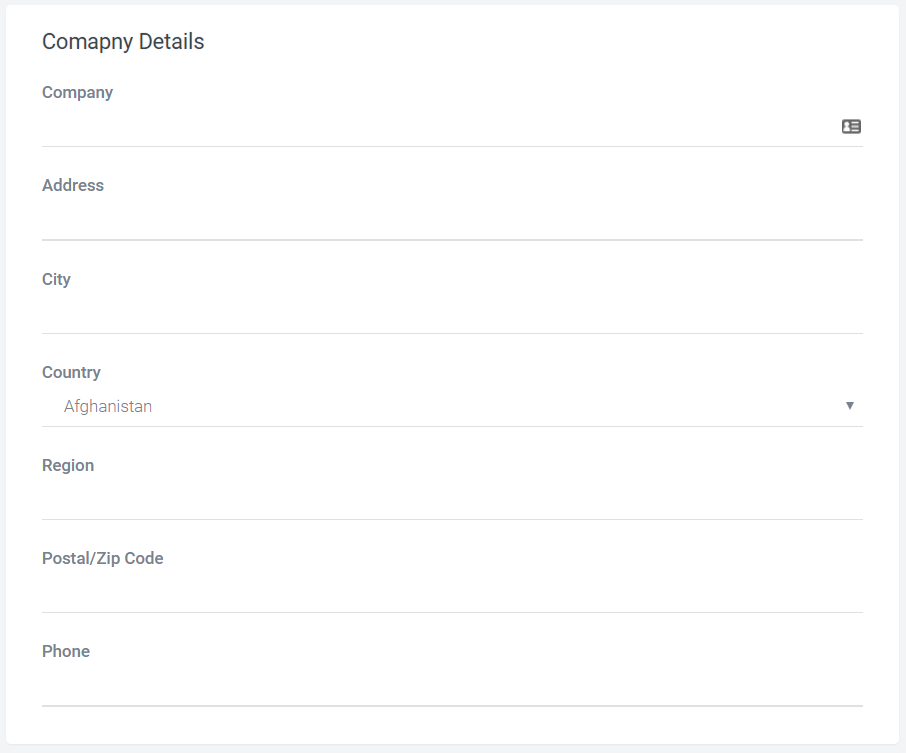
The next step is entering the details about Affiliate User.
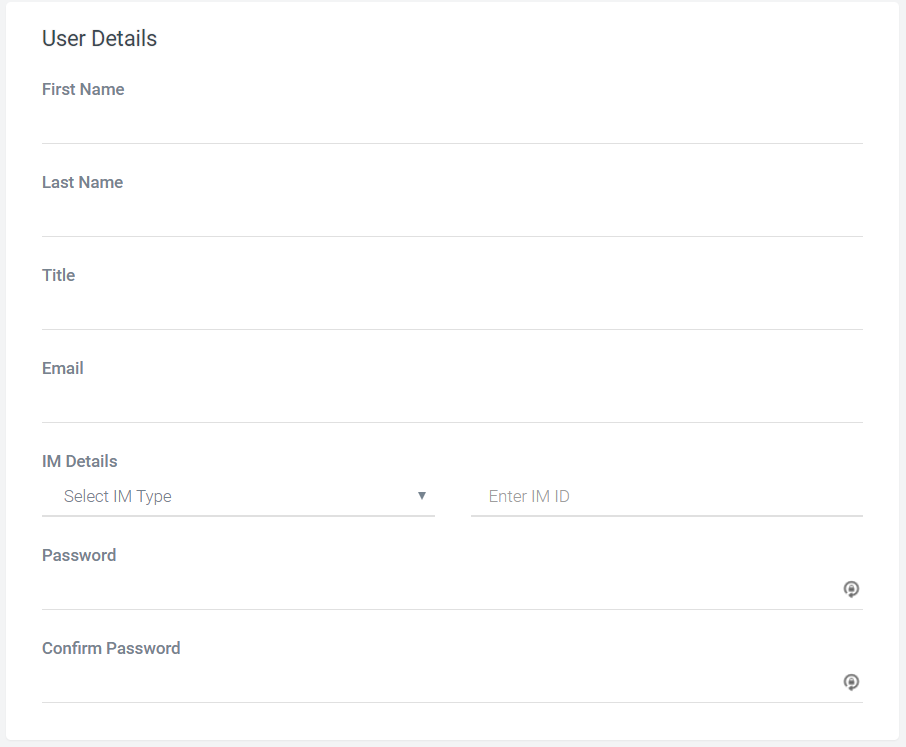
Finally, assign an Account manager to the affiliate and set the status.
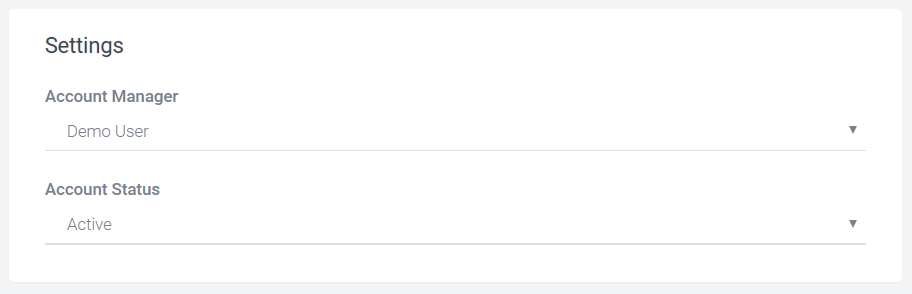
After you create affiliate account successfully, you can find the affiliate in “Manage Affiliate”. Click on the affiliate name which will take you to the affiliate details page where you can see and modify all the details.

