OffersHub is a Performance marketing and ad-tracking solution helping you to keep a real-time track over your data and allows networks to manage their advertisers, affiliates, offers etc.
Generating Smart links
OffersHub provides you a rare feature which allows to you create smart links for your offers. To create smart links, you need to add the offer to the smart group which is you can create in Offers > Smart groups.
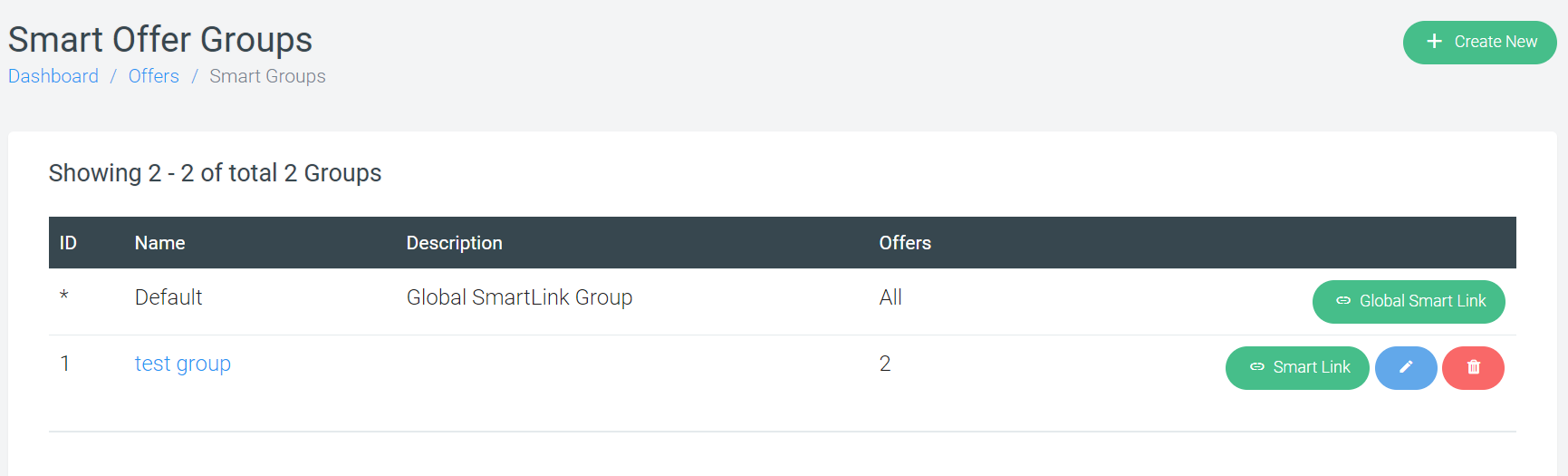
You can see the smart groups already created and a global smart link group. To create a new smart group, click on ‘Create new’. You need to enter the name of group, description (optional) and marking the group as private if you don’t want all your affiliates to see the group.
Once the group has been set up and offer is added in the group, you can generate the smart link as below:
Click on the Smart link icon to generate the smart link. 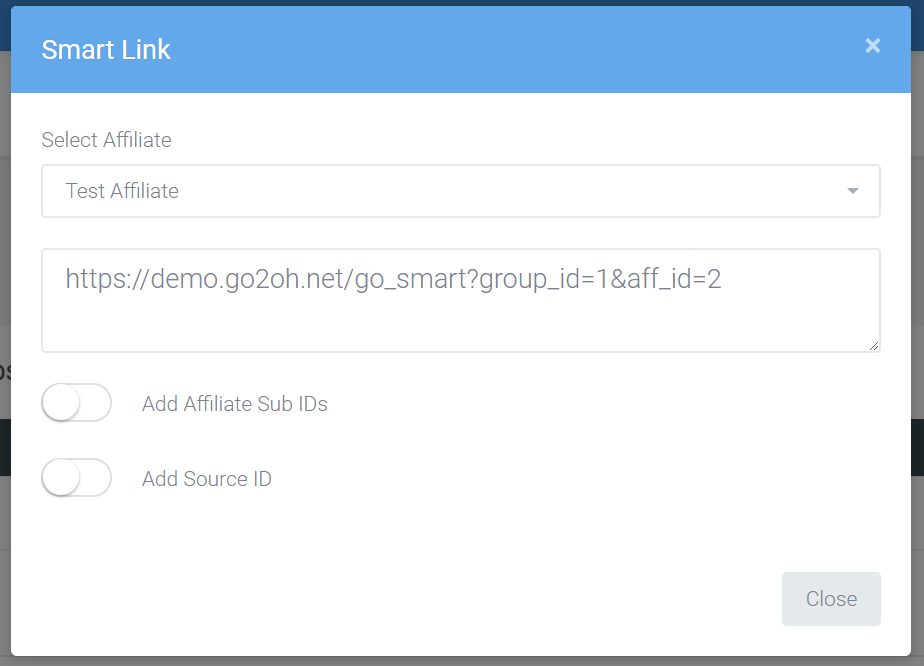
As shown, select an affiliate and smart link will be generated. You can add the additional parameters requested by your affiliate by enabling the options provided below.
The smart link helps in directing the user to any particular offer based on user’s behaviour, device, targeting etc. The offer is selected randomly based on their performance.

