OffersHub is a Performance marketing and ad-tracking solution helping you to keep a real-time track over your data and allows networks to manage their advertisers, affiliates, offers etc.
Offer Details
To create a new offer in OffersHub, go to Offers > Create Offer. The first section of this form is Offer Details, where you enter your offer’s basic information.
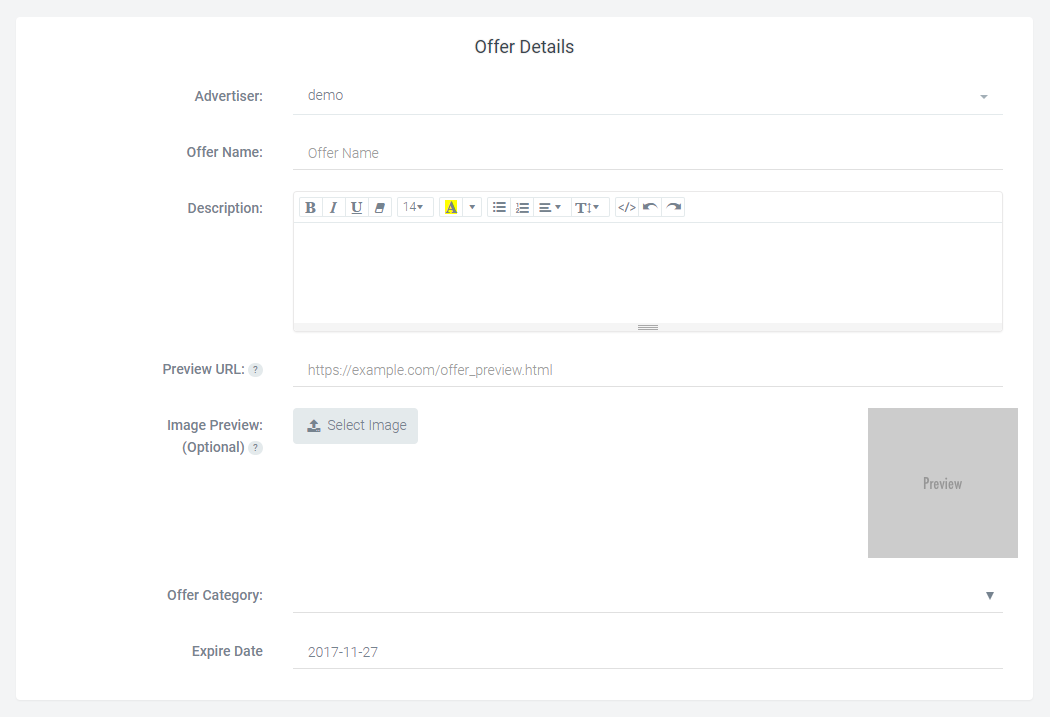
Advertiser: Select the advertiser for your offer from the list of advertisers defined in your network. If you haven’t set up any advertisers yet, leave this blank. You can edit the offer later to set your advertiser.
Name: Give the name to your Offer. Give your offer a clear name that your affiliates will understand.
Description: Brief summary of the offer. Affiliates/advertisers viewing this offer will read the description to have an idea of what is being promoted.
Preview URL: This URL should be provided to you by the offer’s advertiser. It’s the URL where affiliates can see the offer’s landing page.
Image Preview (This field is optional): You can upload an image to set the image preview of the offer. The image format could be jpg, png or gif. Resolutions must not exceed 1500*1500 and max allowed size is 2mb.
Offer Category: This is where you select offer category to associate with this offer from the list of active categories provided to you in the platform.
Expire Date : Here you can define the expiry date of the offer.

