OffersHub is a Performance marketing and ad-tracking solution helping you to keep a real-time track over your data and allows networks to manage their advertisers, affiliates, offers etc.
Tracking URL's
Once you have created an Offer, you can find them in the Manage Offer tab.
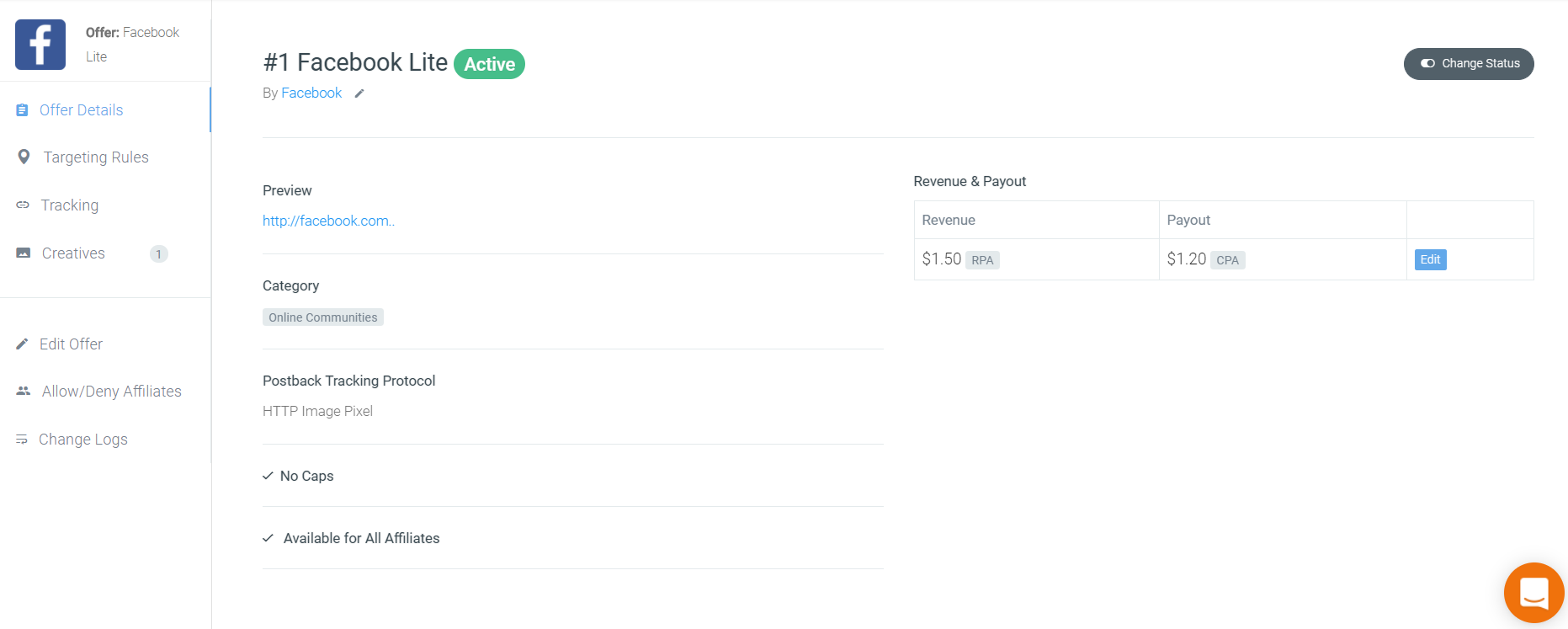
Here you will see all the details entered while creating an offer. You have the options to reset the targeting rules, creatives, allow/deny affiliates etc.
You will find the tracking url’s in Tracking tab.
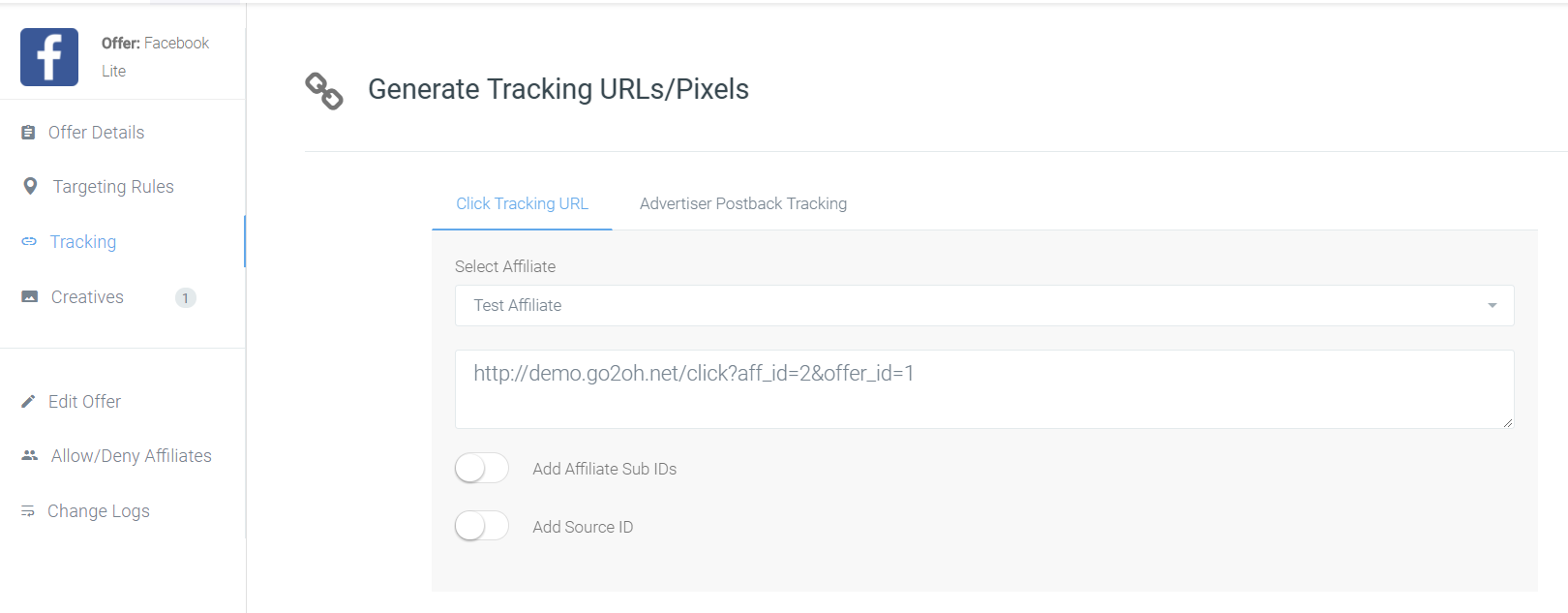
The offer tracking url will be generate in Click Tracking url. You can select the Affiliate from the drop down menu to whom this offer is going to be assigned and the tracking link would be generated. You can add the additional parameters requested by your affiliate.
You will find the Advertiser Postback Tracking link in the tab next to Click Tracking url.

