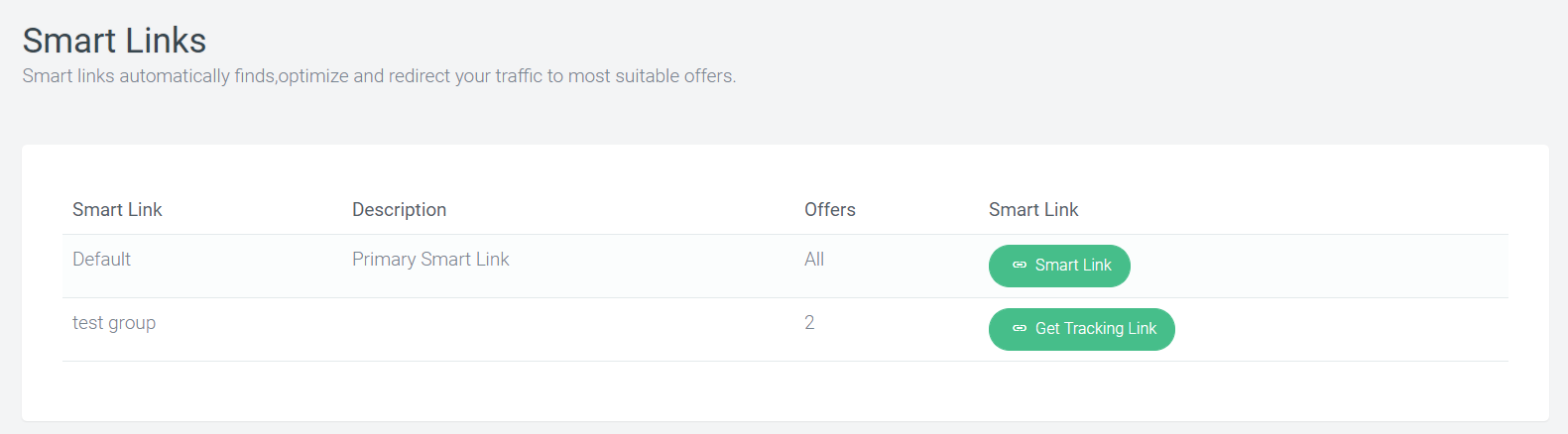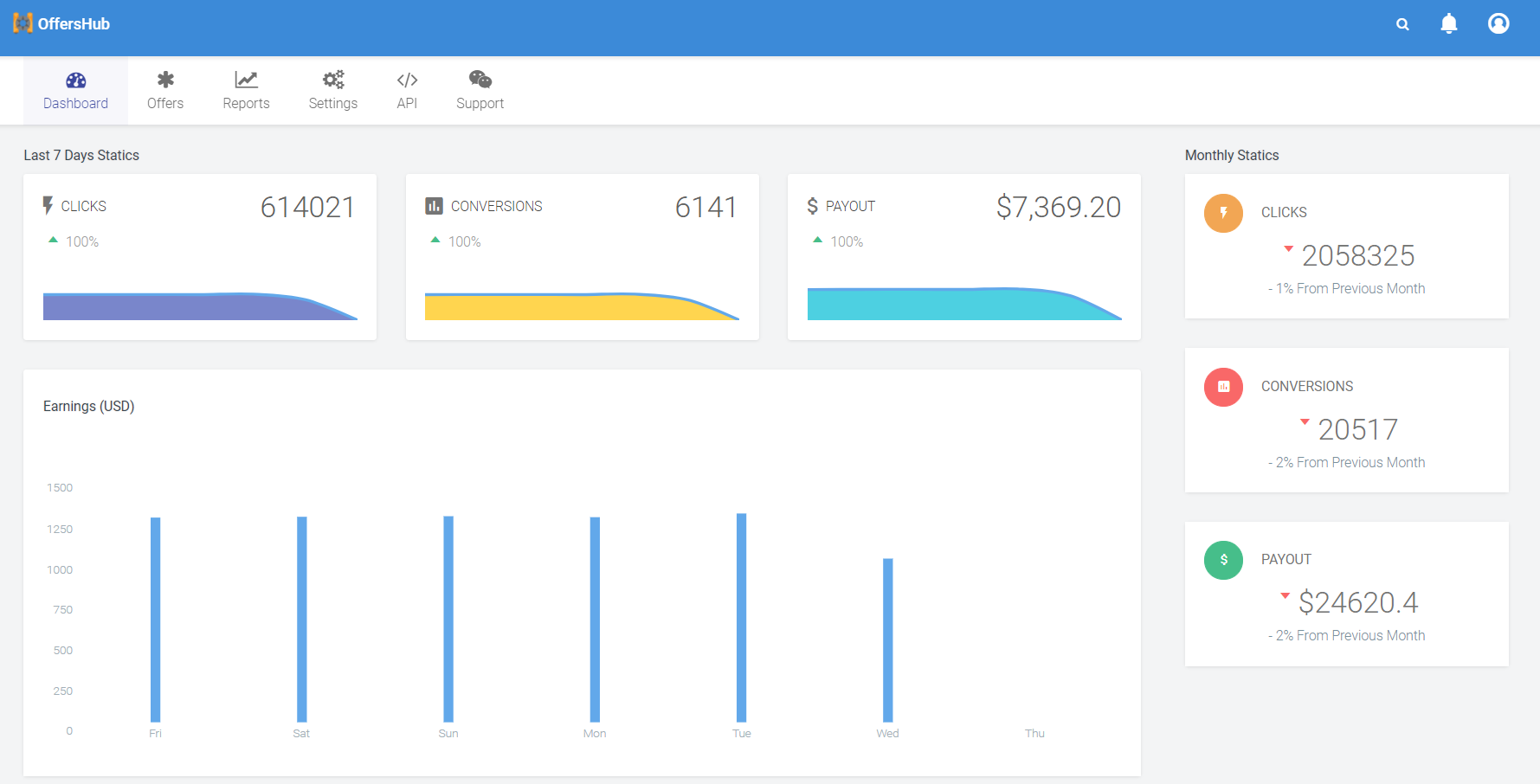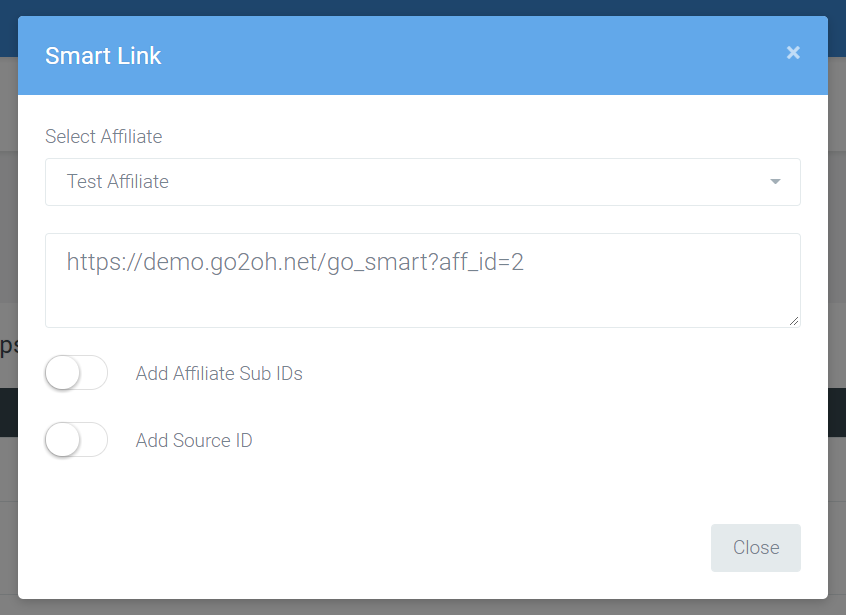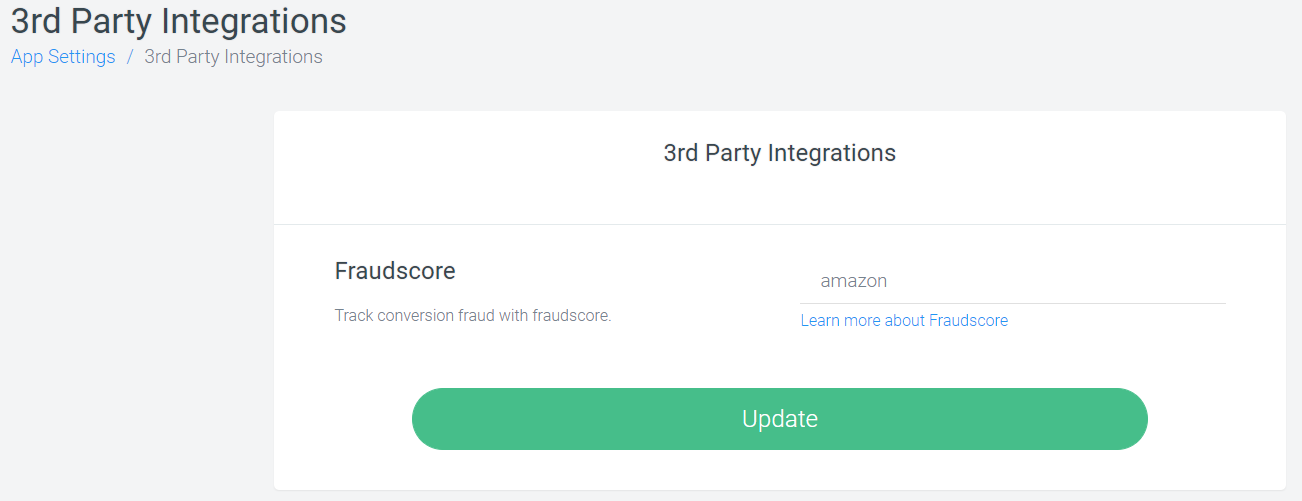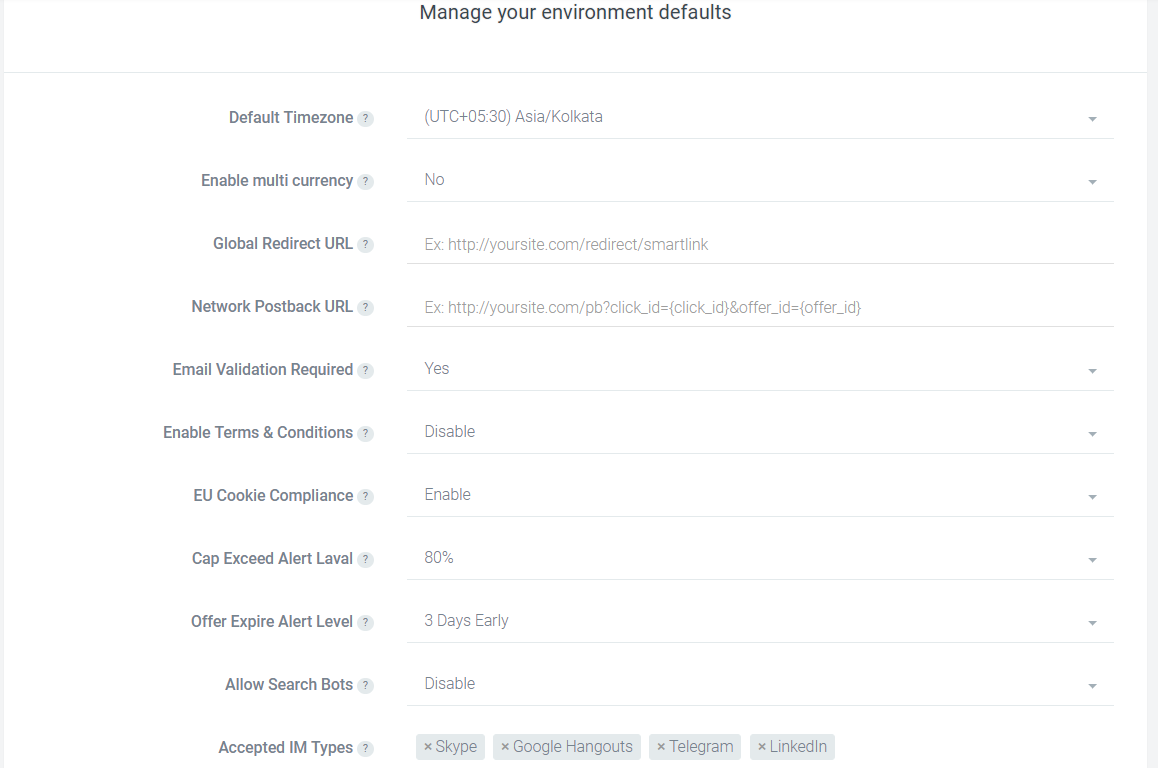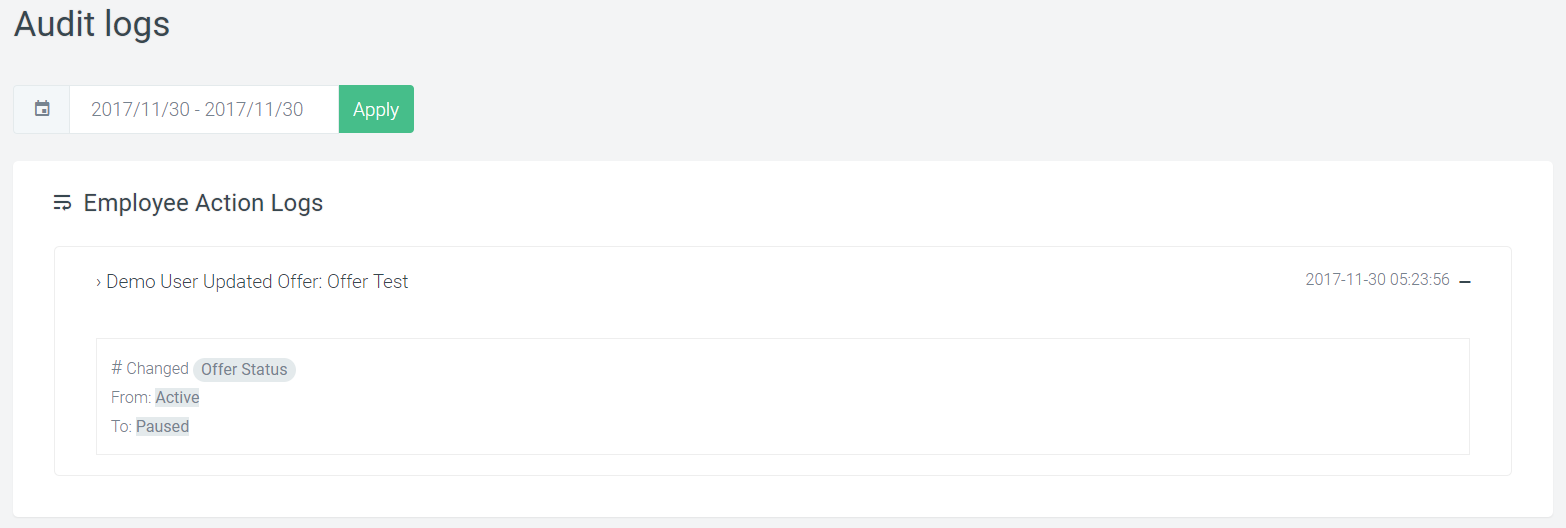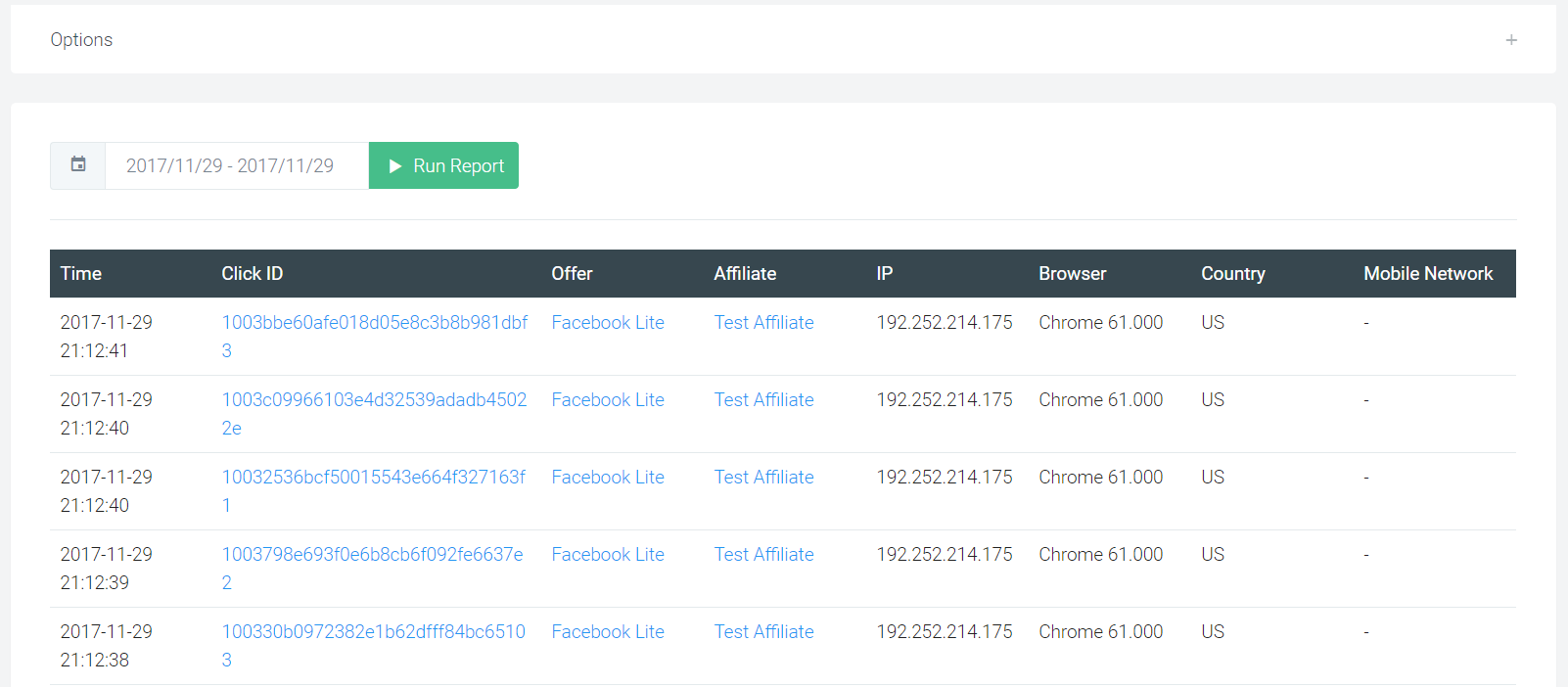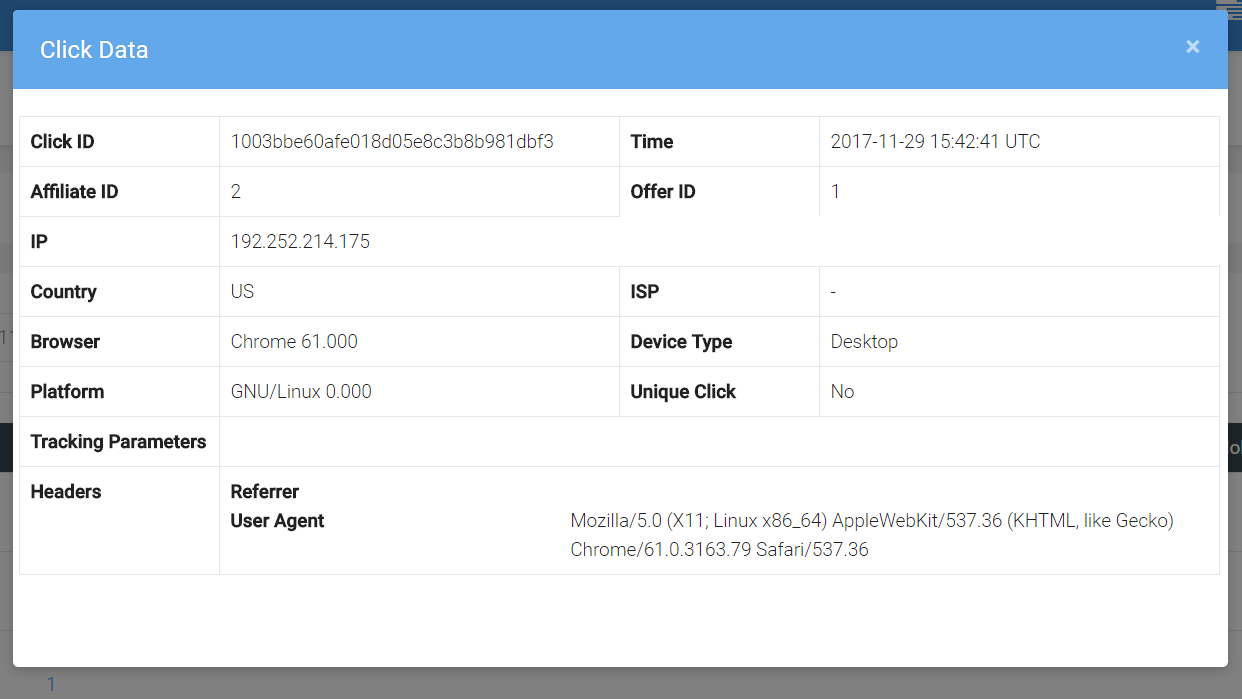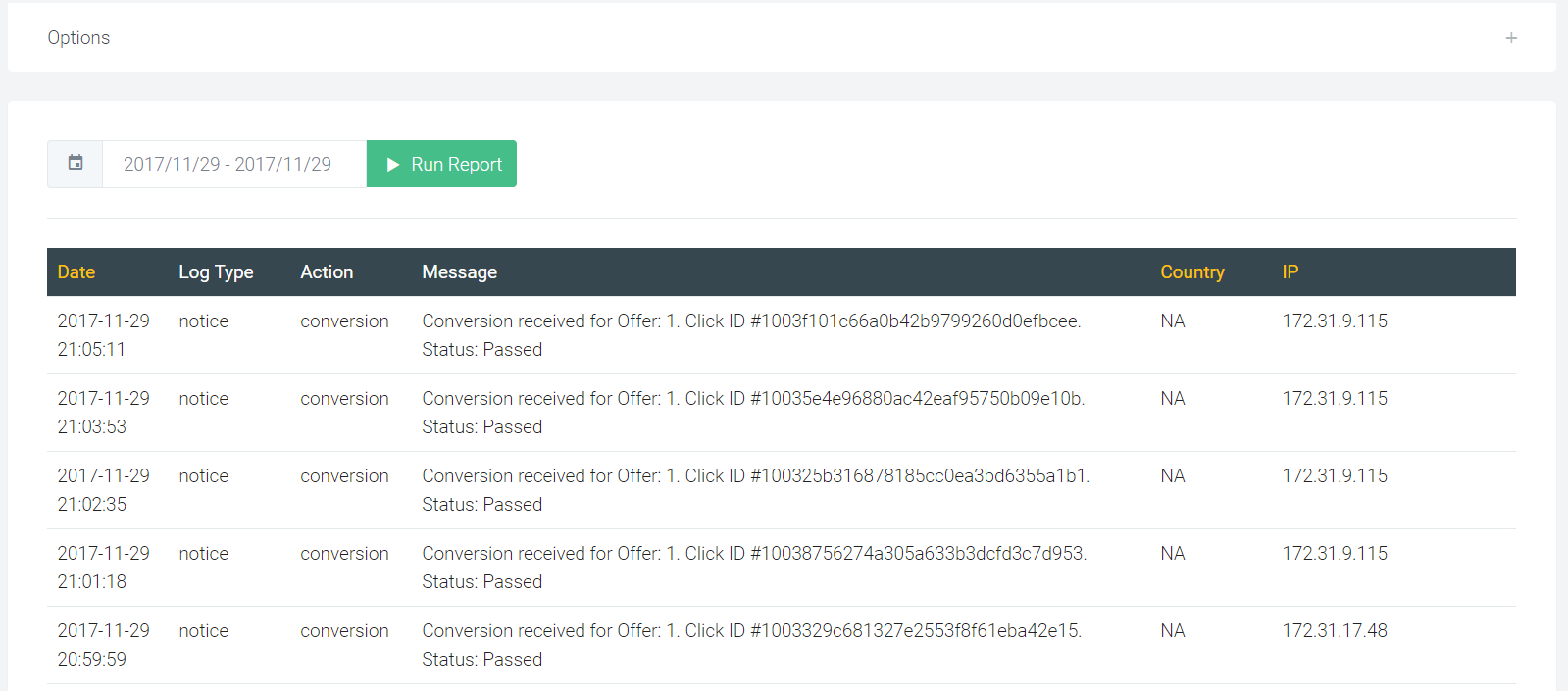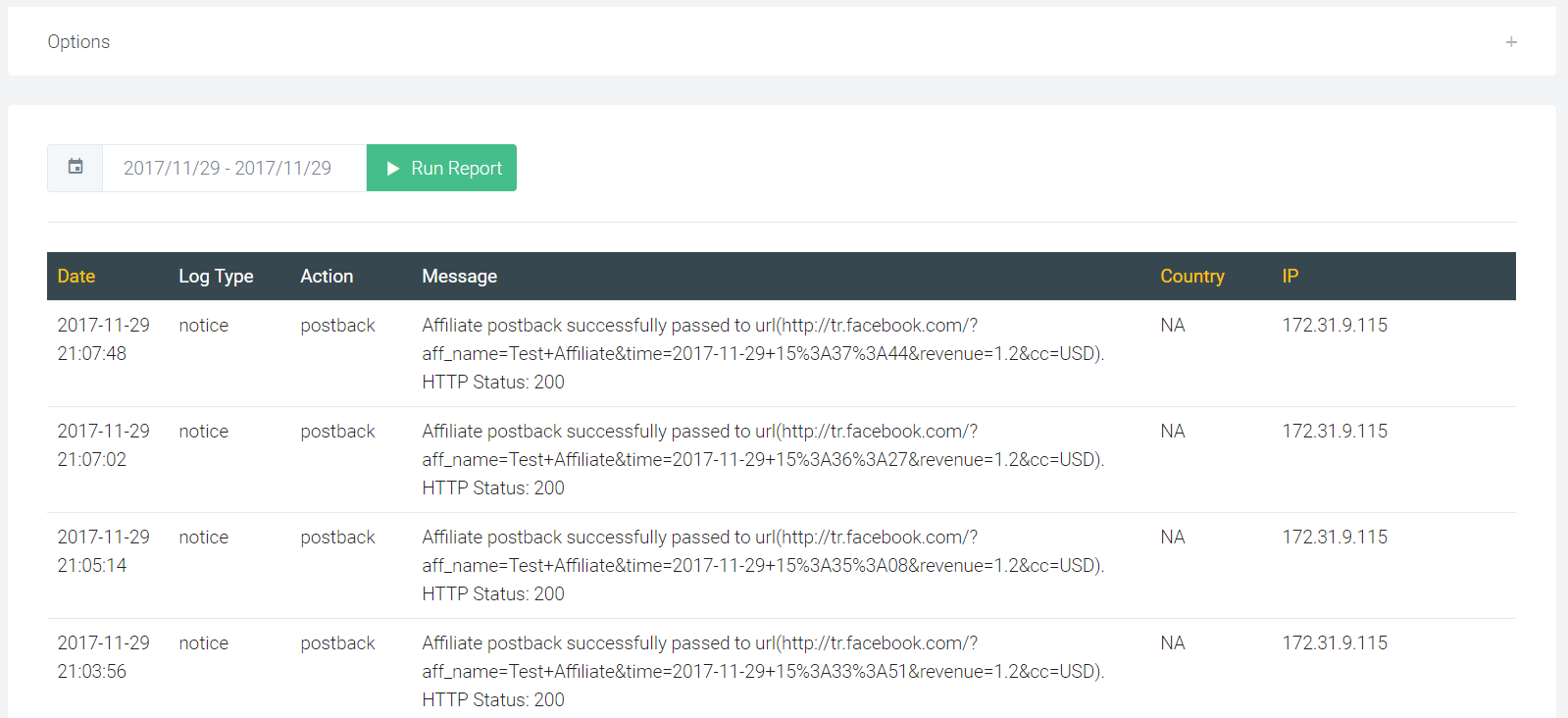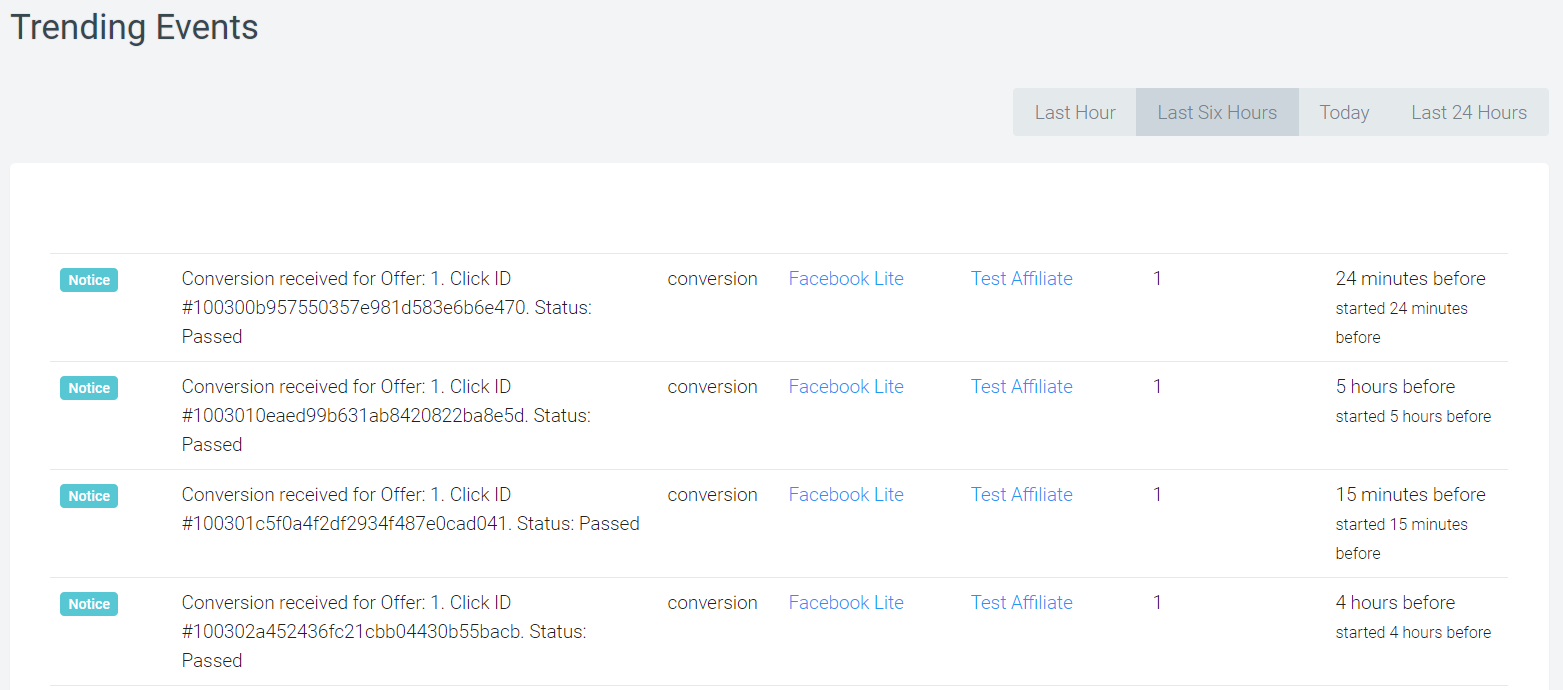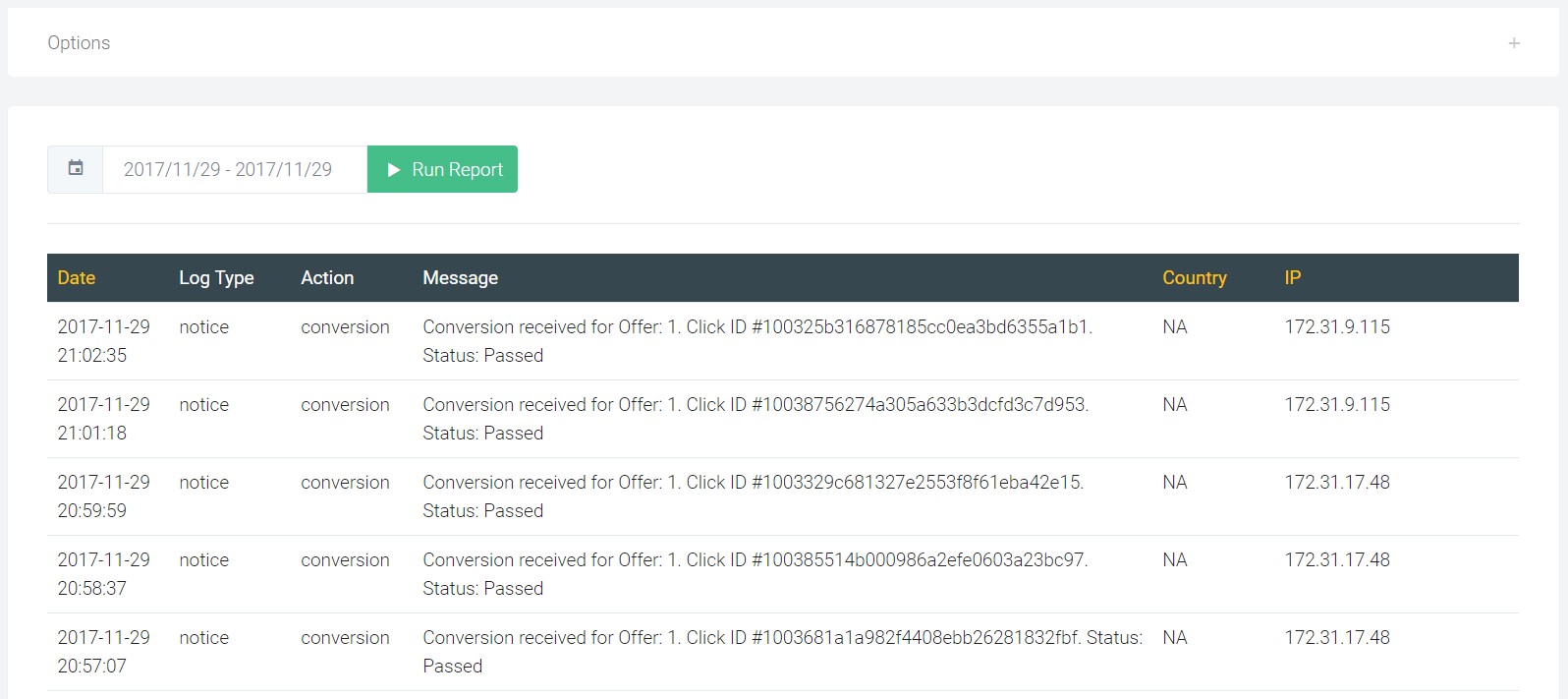In affiliate panel, affiliates are provided two options for reporting, Performance report and Conversion report.
As the name describe themselves, performance report will reflect the clicks, conversions and earnings from the offers assigned to them.
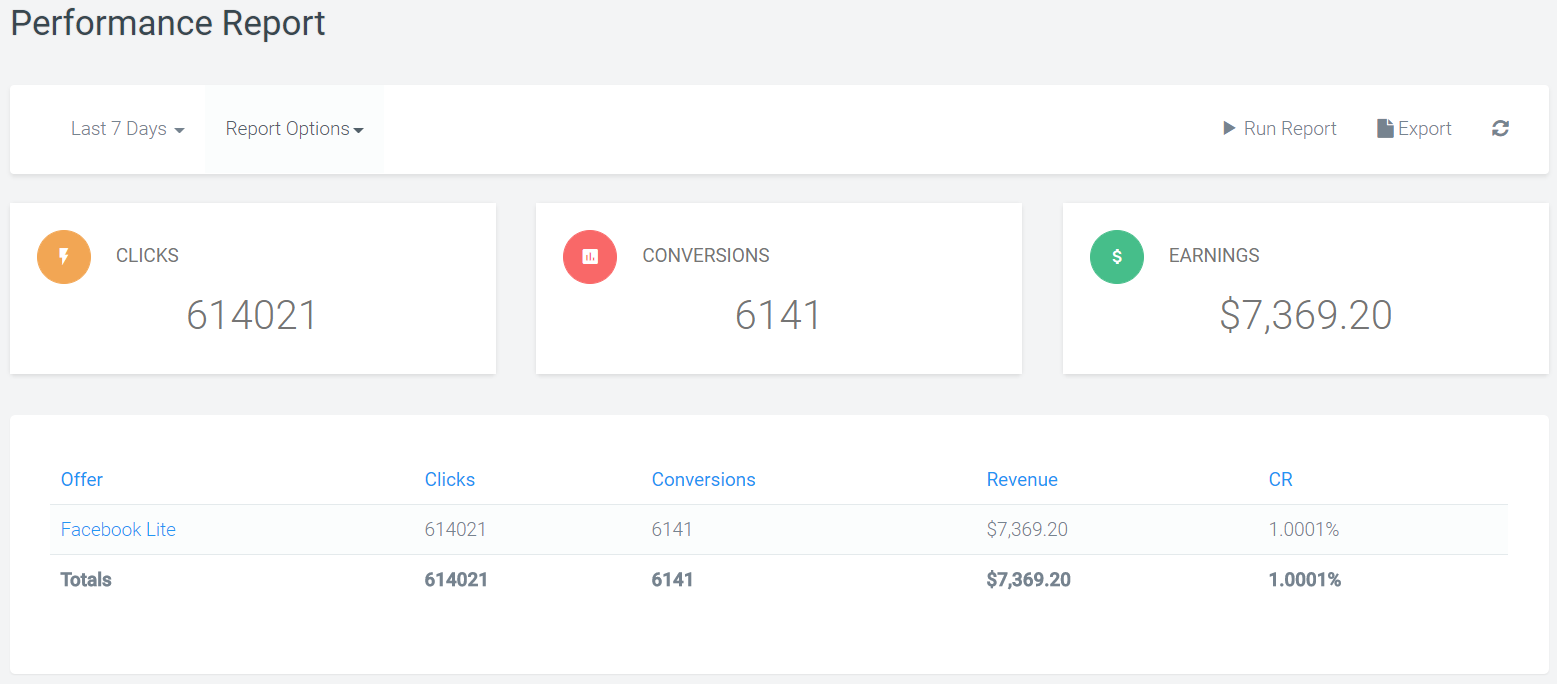
On the other hand, the conversion report will display all the data of conversions from all the offers.
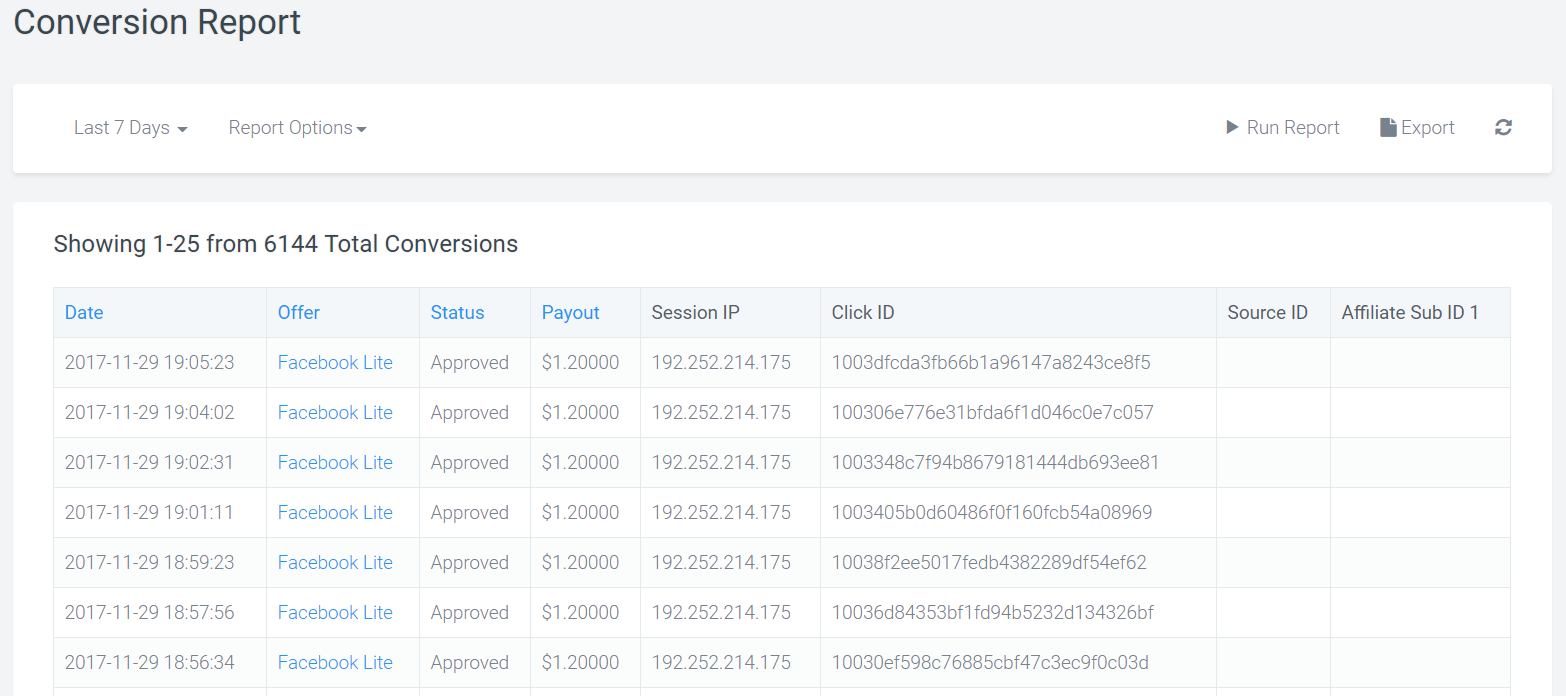
The reports will by default reflect the name of the offer, status of conversion, payout, session IP, click Id. Similar to the reports in the admin panel, filter options are provided in the affiliate reporting as well where you can select the fields that you want to be included in the report.